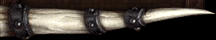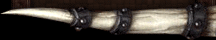How to use Scripts on your webpage
When you Open it, there are some codes in HTML called tags:
you have to find something called "BODY"
In HTML code it's like
<BODY>
When you find it just skip a line and copy and paste after body tag the codes which we offered you in this website
Anyways if you couldn't find that just paste the codes in the end of the source file.